HDD to SSD migration in my laptop
This post details how I replaced HDD with SSD in my laptop
In my trusty old laptop, I had 5-year-old Hard Disk(5200rpm), because of this my laptop used to slow to boot, and open new applications. it used to take around 5+ seconds to load Firefox. So I decided to upgrade to an SSD to get better performance, and this post details how I did it
To find the right SSD for my laptop, I looked up for a compatible SSD for my laptop on Crucial - SSD and RAM Upgrade Website.
I found a compatible SSD and ordered it from Amazon, I also ordered a Portable internal HDD/SSD Enclosure Casing. I used Portable internal HDD/SSD Enclosure Casing to copy my current OS and data into new SSD
Migrating OS and data
My old HDD was dual booted with Windows and Linux (Ubuntu), but in my new SSD, I only wanted to keep Linux. here is how I did it
Steps:
- Created image of Linux partition (used Ubuntu Disks tool)
- Created image from the boot partition
- Mounted new SSD using the Portable enclosure
- Formatted SSD to
gpt - Created two partitions (both ext4) using GParted
- First partition with size 1 GB at the start of SSD (for boot), and a second partition for OS and data
- I re-ordered my partition to ensure that partition with grub was
sda1 -
fdisk /dev/sda, then switch to advanced mode, and then used fix partition and saved it, see more
- I re-ordered my partition to ensure that partition with grub was
- Restore Linux Image into the second partition, and grub into the first partition
- Restarted and grew both partitions
- Open up the laptop and swap HDD with SSD
- Changed boot order in grub and removed windows from BIOS entry
- Mounted grub partition and removed old windows boot files (not required, I did it for cleanup)
- Windows grub entry was there because I created the image of my boot partition, and restored it but I didn’t copy Windows OS partition.
- Update grub options to show boot sequence logs, see more
- Checked and updated
/etc/fstabto mount the correct disk on boot - Reboot
- Fast laptop ⚡⚡⚡⚡
Benchmarks - Before and After
Before (HDD)
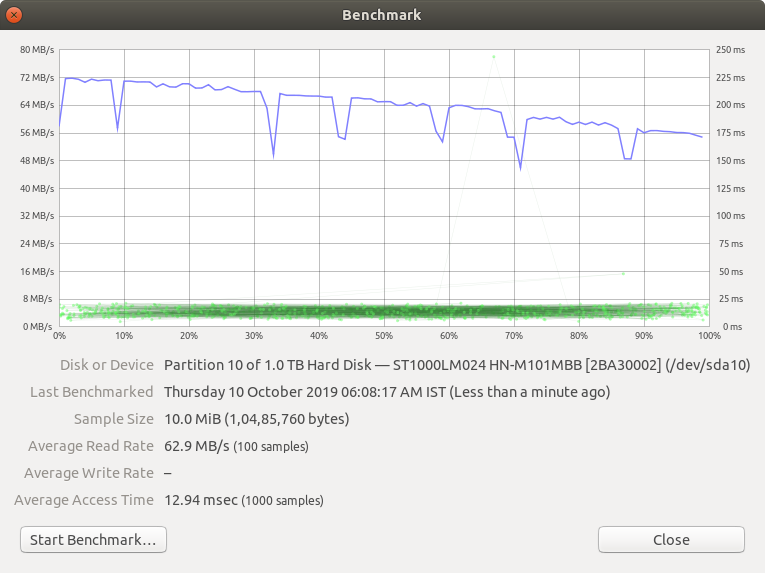
After (SSD)
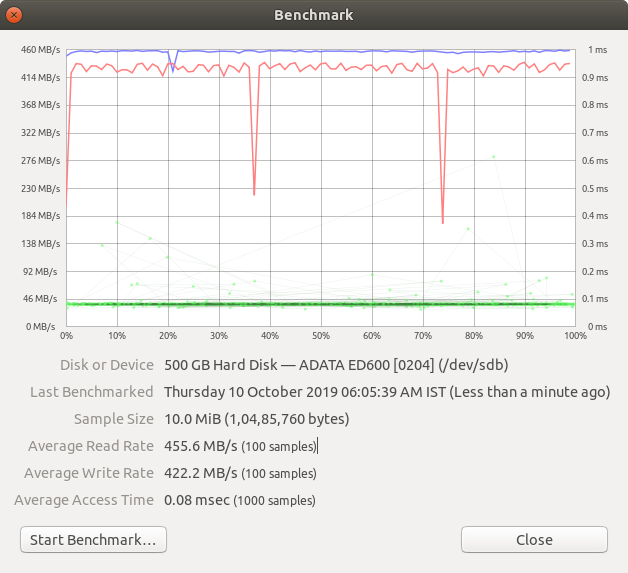
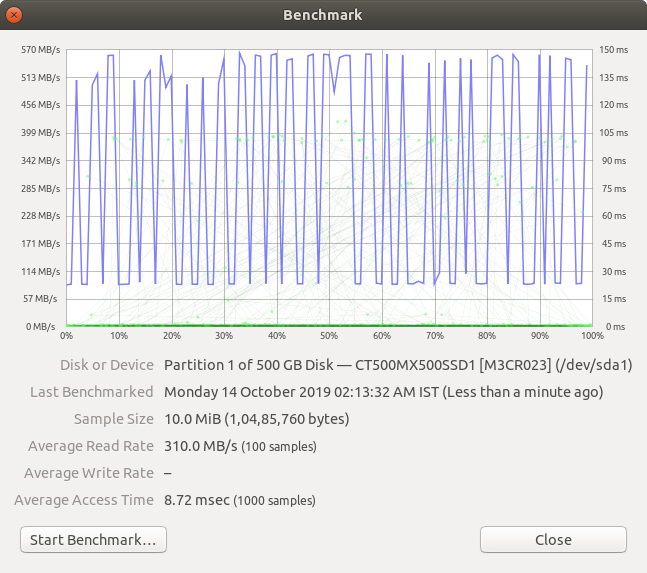
I was getting around Avg. Read Rate of 62.9 MB/s with HDD, now I have around Avg. Read Rate of 450+ MBs
As expected, Now I have high Read and Write throughput and low access latency with SDD
Finally !!!
Hope this was useful to you, and you learned something from it, I wrote it down so I can refer it back when I need it 😄
Finally, Here is a photo of my old and trusty laptop !!!!

Update: this laptop died in COVID lockdown in 2020, and I got Dell Inspiron 7591 to replace my old laptop.